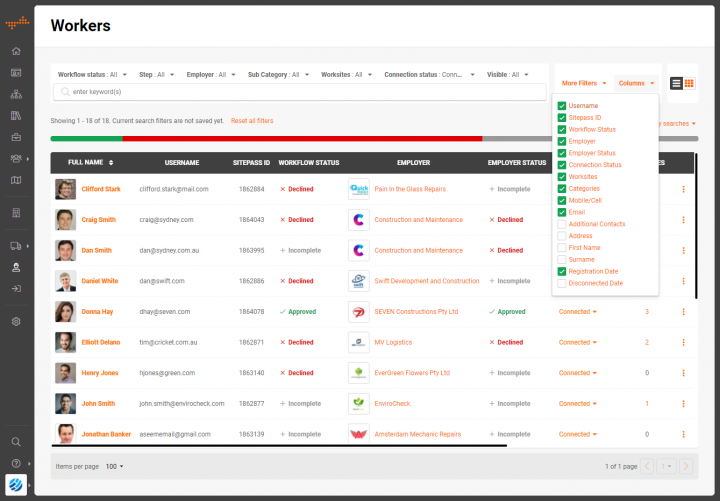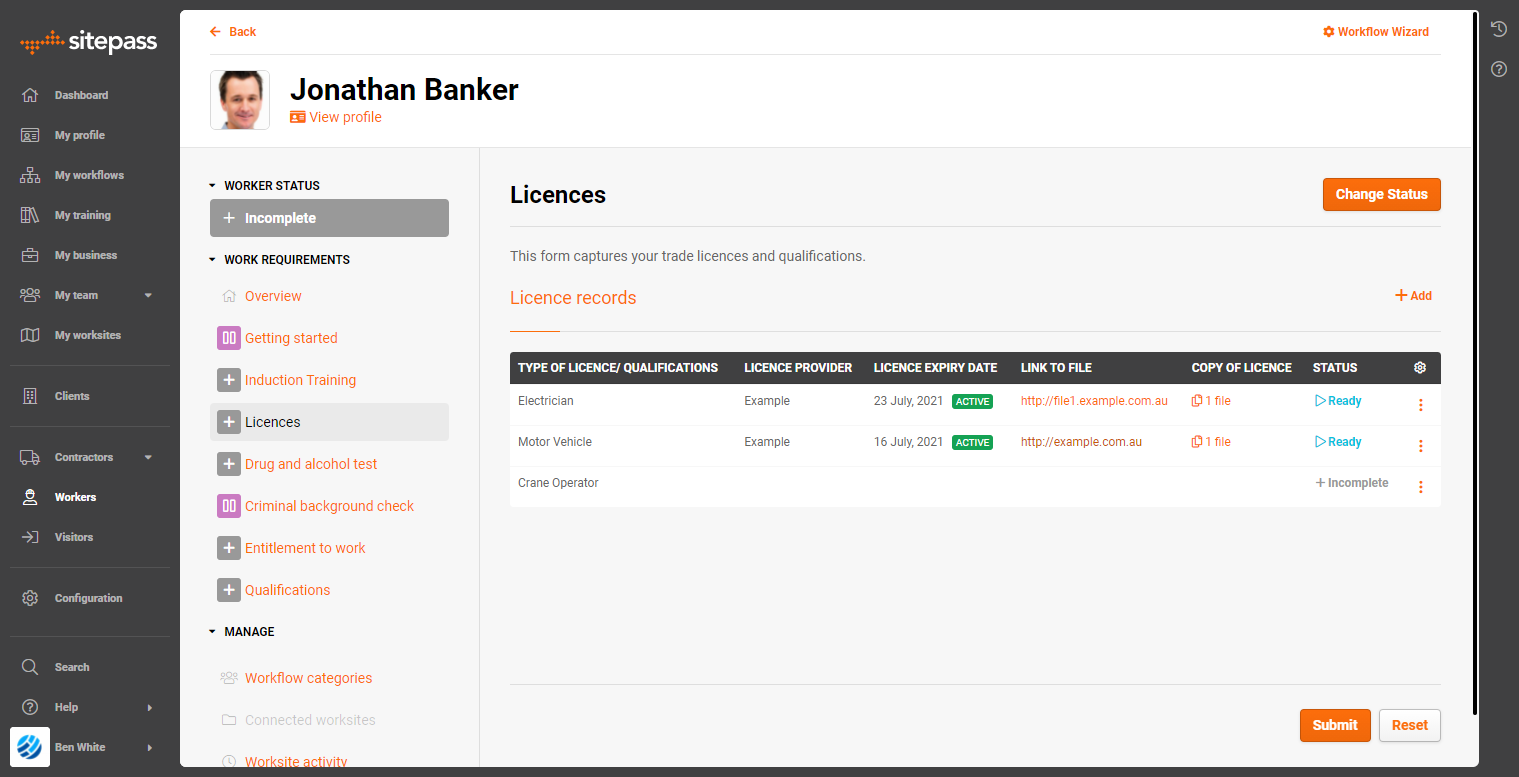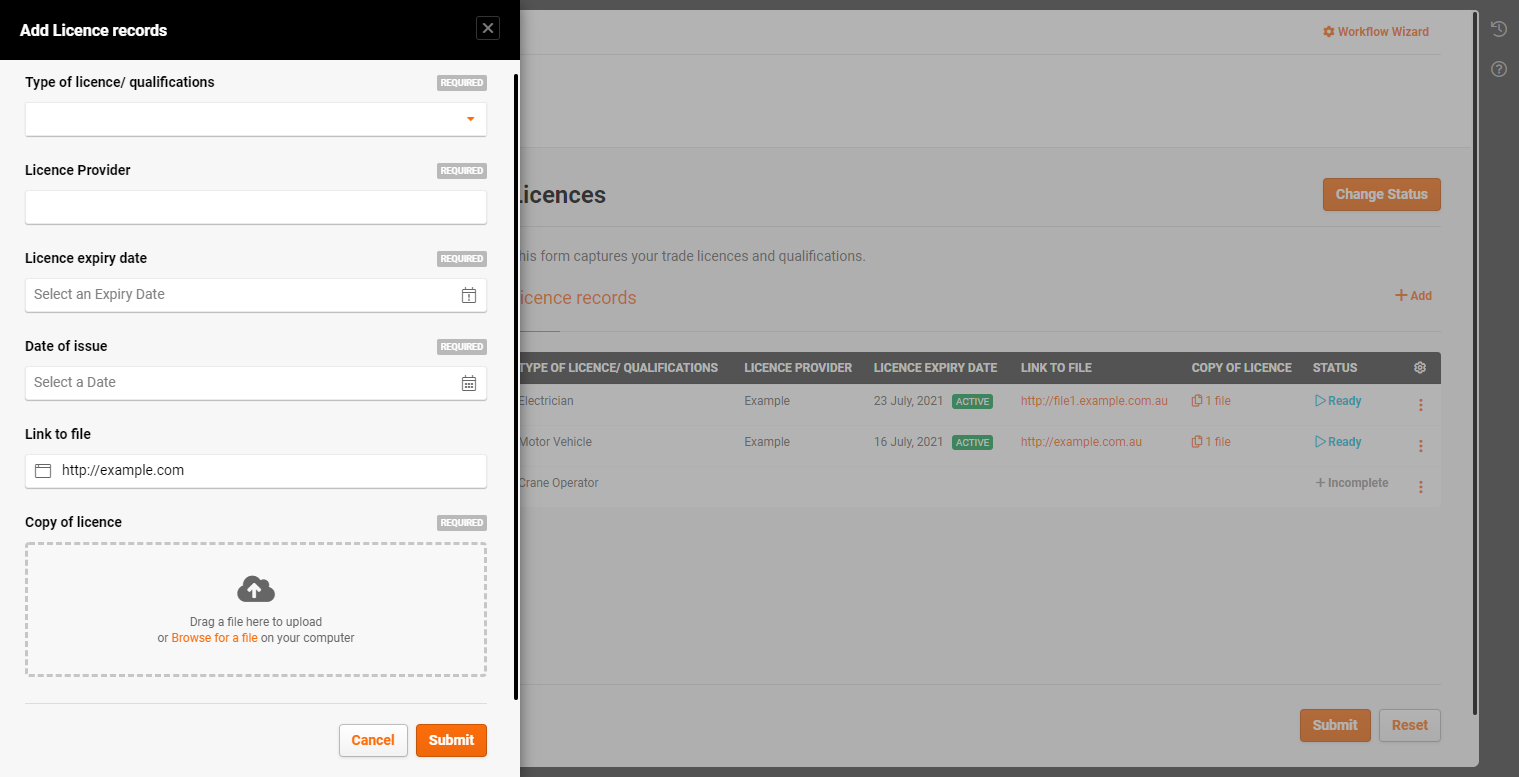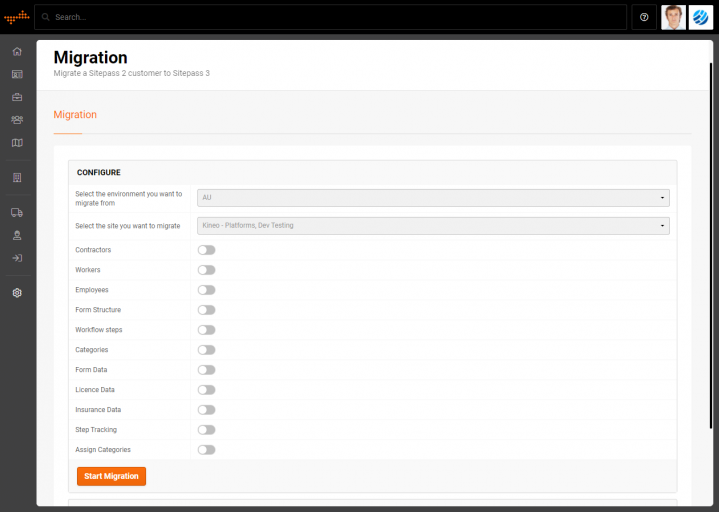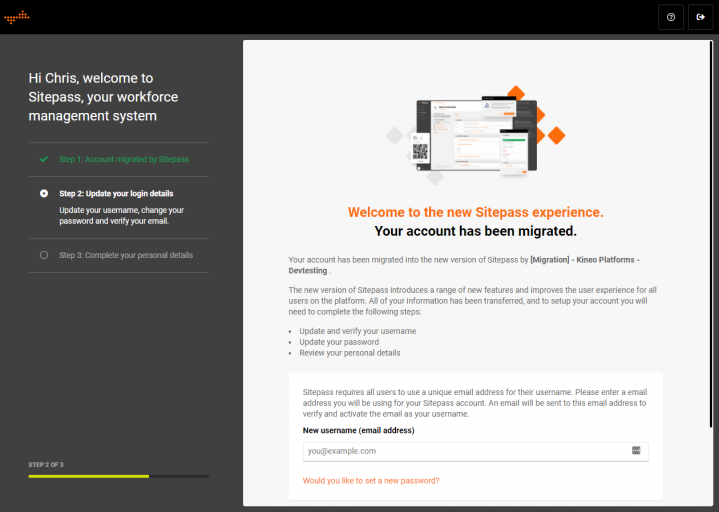Release notes
Filter and view release notes relevant to you. Visit our ideas portal for feature requests, a private forum designed as an interactive space where our clients can post ideas, vote on other ideas and receive feedback from the INX Software product team.
Email updates
SubscribeControl deletion of uploaded files, new main menu, upgraded quick search, migration tool and improvements to reporting
Available from 13 July 2023
Improvements
Control if users can delete uploaded files
The INX Sitepass form builder enables custom forms to be created that include file upload fields. The file upload field is an important way in Sitepass to capture supporting documents, videos, or other assets such as licenses, insurances, and job safety information from your contractors, visitors, and employees.
There are specific files uploaded into Sitepass such as insurances where all uploaded files should be retained. A new setting has been added against the file upload field in the form builder, that controls whether a user should be able to delete uploaded files.
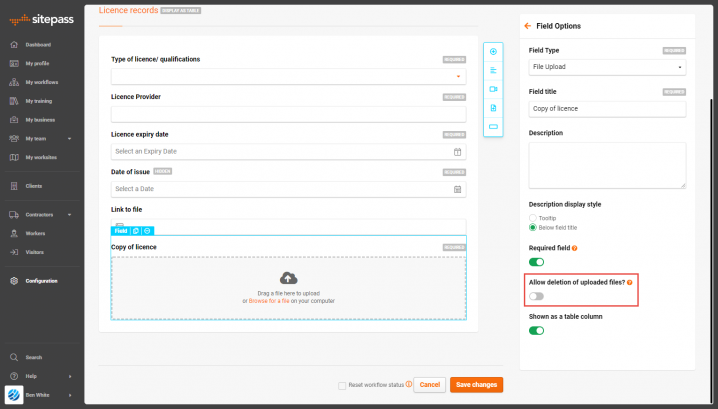
By default deleting files is disabled (toggled off). In this case the delete button will be hidden against each file, and instead users will be required to upload a new version. Where there are multiple uploaded files, these files will be sorted by their uploaded date.
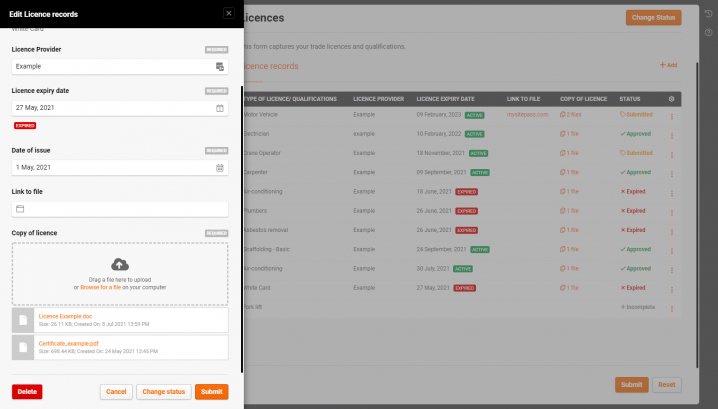
By enabling this setting (toggle on), the red bin button will be shown against each file, allowing users to delete uploaded files.
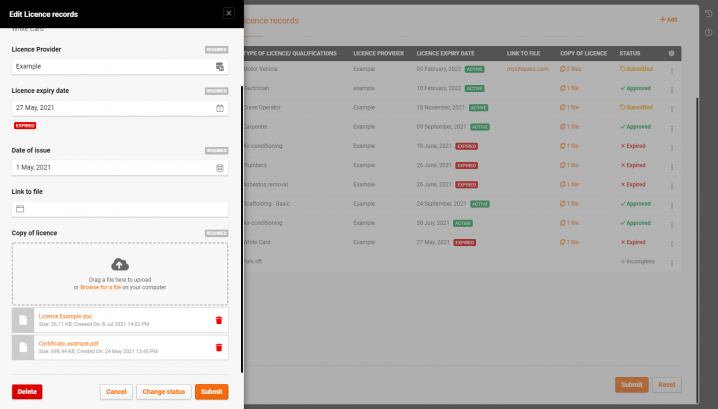
Upgraded main menu with improved quick search
To improve navigation within INX Sitepass the top menu has been removed. The quick search, help and profile menus have been moved into the left main menu in INX Sitepass. This change has been introduced to move all menus options to a single main menu and to provide additional screen re-estate when viewing forms, searches, and workflows.
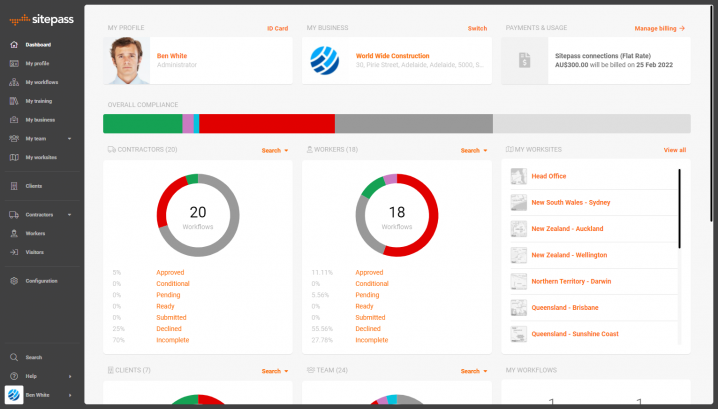
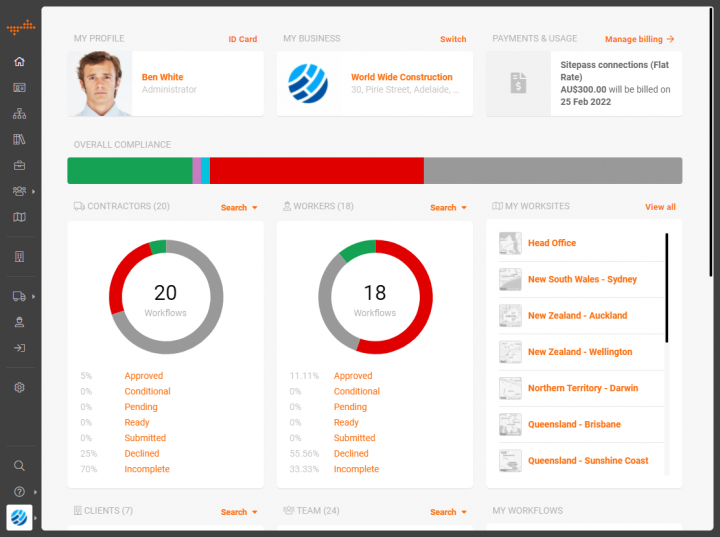
Along with this upgrade the quick search has also been improved. Clicking on the quick search from any page within Sitepass, will display a new search window that allows any connection to be found.
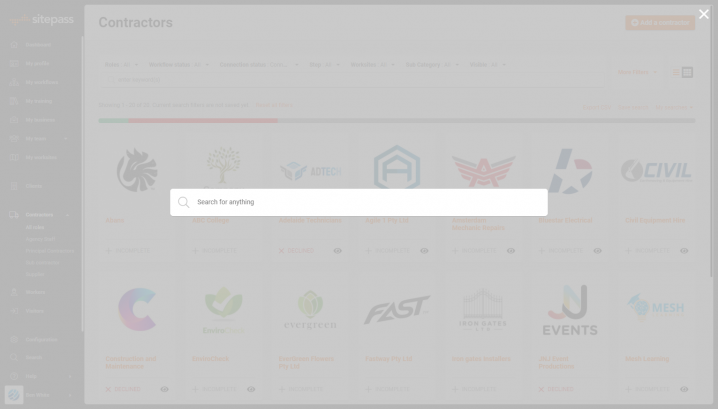
The search will enable all team members, clients, visitors, workers or contractors who are connected or disconnected to be found. Clicking on the connection’s name in the search will navigate to their workflow.
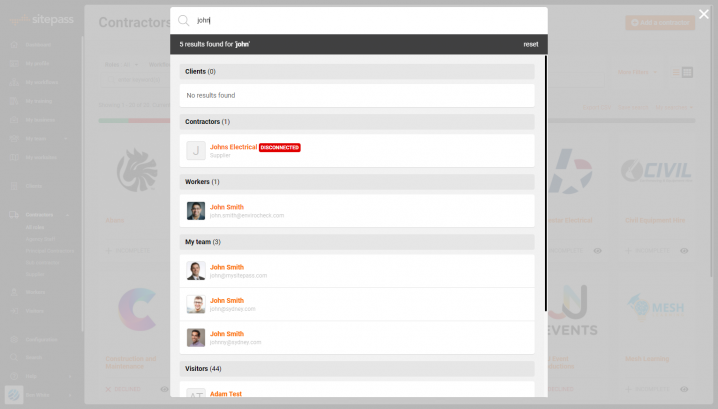
Clickable URL fields in forms
Adding a URL to a custom form provides an effective way to capture a link to a website, file or document from within a workflow. This field has been updated to make the link entered in the URL field clickable. When a user has entered a URL, clicking on the link will open a new browser tab to view the website or download the file.
Bug fixes
Columns in csv outputs align to the columns selected in a search
A modification has been introduced to the csv export feature available on each search page. When viewing the search in a table view, the user can select the columns they wish to see in the search. When exporting the listed records to csv format, the output will include only the columns selected in the search.